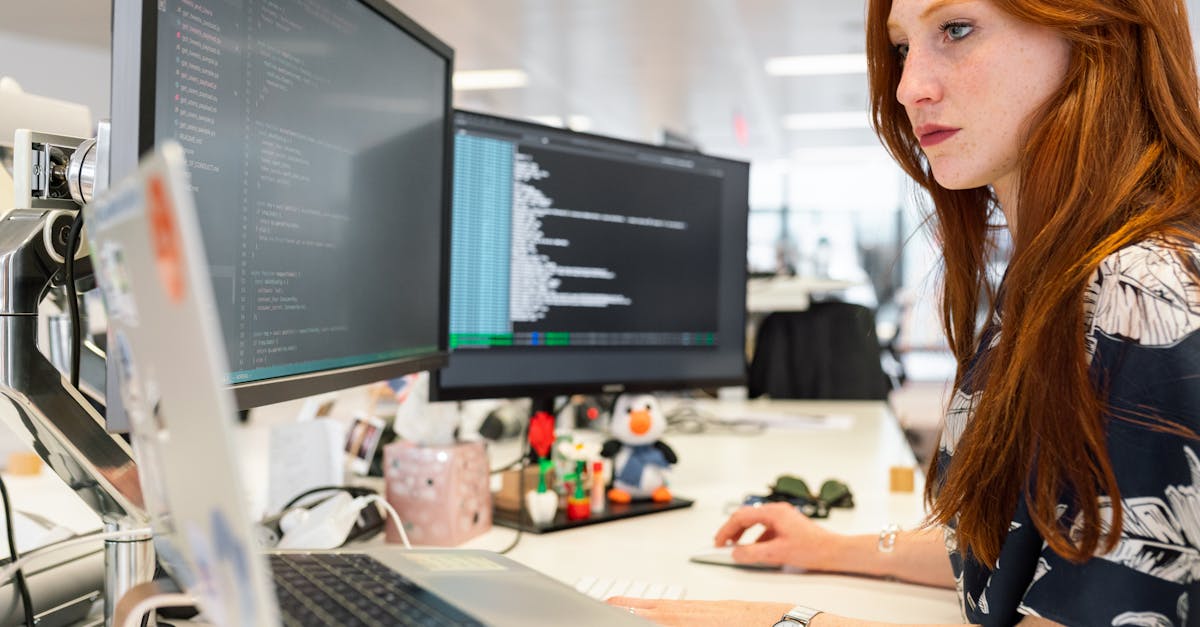Table Of Contents
Optimizing Image Size and Loading Speed
Optimising images for speed is crucial in enhancing user experience and improving local SEO performance. Large image files can significantly slow down a website, leading to higher bounce rates and lower search rankings. To address this issue, compress images without sacrificing quality. This approach helps ensure that pages load quickly, which is especially important for mobile users searching for local businesses. Employing the right image formats, such as JPEG or PNG, can also contribute to reducing load times while maintaining visual integrity.
In addition to compression, implementing responsive images plays an essential role in achieving optimal loading speed. By using HTML attributes like `srcset`, images can automatically adjust their size based on the user's device. This means that smartphone users will receive appropriately sized images that load faster, directly benefiting local SEO efforts. Keeping images well-optimised ensures that your site is not only functional but also appealing, which further attracts local customers seeking quick and efficient online experiences.
Tools and Techniques for Reducing Image File Size
Reducing image file size is crucial for optimising website performance and enhancing Local SEO outcomes. Large images can lead to slower page load times, potentially dissuading visitors and harming search rankings. To effectively manage image sizes, consider using image compression tools like TinyPNG and ImageOptim. These tools significantly decrease file sizes without compromising quality, ensuring that images load quickly and seamlessly on various devices.
Another technique involves selecting the appropriate file formats for your images. For example, JPEG is ideal for photographs, while PNG works better for images with transparency or simpler graphics. Implementing responsive images is also beneficial, allowing images to scale correctly based on the user's device. These strategies not only improve loading speed but also contribute positively to overall user experience, which is a key factor in maintaining strong Local SEO.
Incorporating Geotags in Images
Geotagging images involves embedding geographical information directly into the image file. This information typically includes latitude and longitude coordinates, which can help search engines better understand where the photo was taken. For businesses aiming to enhance their Local SEO efforts, this data is crucial as it signals relevance to local searches. By adding geotags to images, businesses can improve their visibility in local search results, making it easier for potential customers to find them when searching for nearby services.
Incorporating geotags into images not only benefits the business but also creates a more engaging experience for users. When photos are associated with specific locations, they invite users to connect with the brand on a local level. This can lead to increased interaction through social media sharing or reviews, contributing to a broader Local SEO strategy. The more geotagged images a business has, the better its chances of ranking higher in local search queries, ultimately driving more foot traffic and online engagement.
The Role of Geotagging in Local Search Visibility
Geotagging plays a crucial role in enhancing local search visibility, serving as a powerful tool for businesses targeting geographically defined audiences. By embedding location data within images, businesses create a meaningful connection between their visual content and specific localities. This connection informs search engines, helping to improve rankings in local search results. Geotagged images allow consumers to discover businesses that align closely with their geographical preferences, promoting higher engagement rates.
Incorporating geotags into images also enriches the overall experience for users searching for local services or products. When images appear in local search results with added location context, they can attract potential customers actively seeking local solutions. This practice is an effective strategy to boost Local SEO efforts, as it not only enhances visibility but also establishes relevance in the local market, making it easier for customers to find what they need in their vicinity.
Leveraging UserGenerated Content
User-generated content offers an invaluable opportunity for businesses to enhance their Local SEO strategy. When customers share photos of their experiences with a product or service, they create authentic representations of the brand. These images can be showcased on the business's website and social media platforms, enabling potential customers to visualise the brand through genuine customer interactions. This not only builds trust but also encourages a sense of community among local patrons.
Encouraging local customers to share images can be achieved through various methods. Running social media campaigns or contests that reward users for posting pictures with specific hashtags can significantly boost engagement and participation. When local customers see others contributing their experiences, they may feel inspired to do the same. This influx of user-generated images can enhance a business's local online presence, making it more visible and appealing in local search results.
Encouraging Local Customers to Share Images
Encouraging local customers to share images of their experiences can significantly enhance a business's presence in the community. One effective way to prompt sharing is by creating a specific hashtag related to the brand. This not only makes it easy for customers to tag their posts but also helps in aggregating user-generated content for potential use in marketing campaigns. Features on social media platforms, such as story highlights or dedicated sections on business websites, can also showcase these images, fostering a sense of community engagement.
Additionally, running contests or giveaways that incentivise customers to share their photos can generate excitement. Offering a prize for the best local experience shot encourages customers to capture and post images while promoting the business. Such initiatives not only build customer loyalty but also play a crucial role in enhancing Local SEO. The increased visibility and engagement can elevate a business's local search rankings, making it more prominent to potential customers in the area.
FAQS
Why is it important to optimise image size for local search?
Optimising image size improves loading speed, which enhances user experience and can positively impact your website's search engine ranking, particularly for local searches.
What tools can I use to reduce image file size?
There are several tools available for reducing image file size, including online compressors like TinyPNG, software like Adobe Photoshop, and plugins for CMS platforms such as WordPress.
How do I incorporate geotags in my images?
Geotags can be added to images through the metadata. You can use software like Adobe Lightroom or online tools to embed location information directly into the image files.
What is the role of geotagging in local search visibility?
Geotagging images can enhance local search visibility by providing search engines with location-specific information, helping to improve the relevance of your content for local queries.
How can I encourage local customers to share images of my business?
You can encourage local customers to share images by creating engaging social media campaigns, hosting contests, or offering incentives for tagging your business in their photos.